profiles
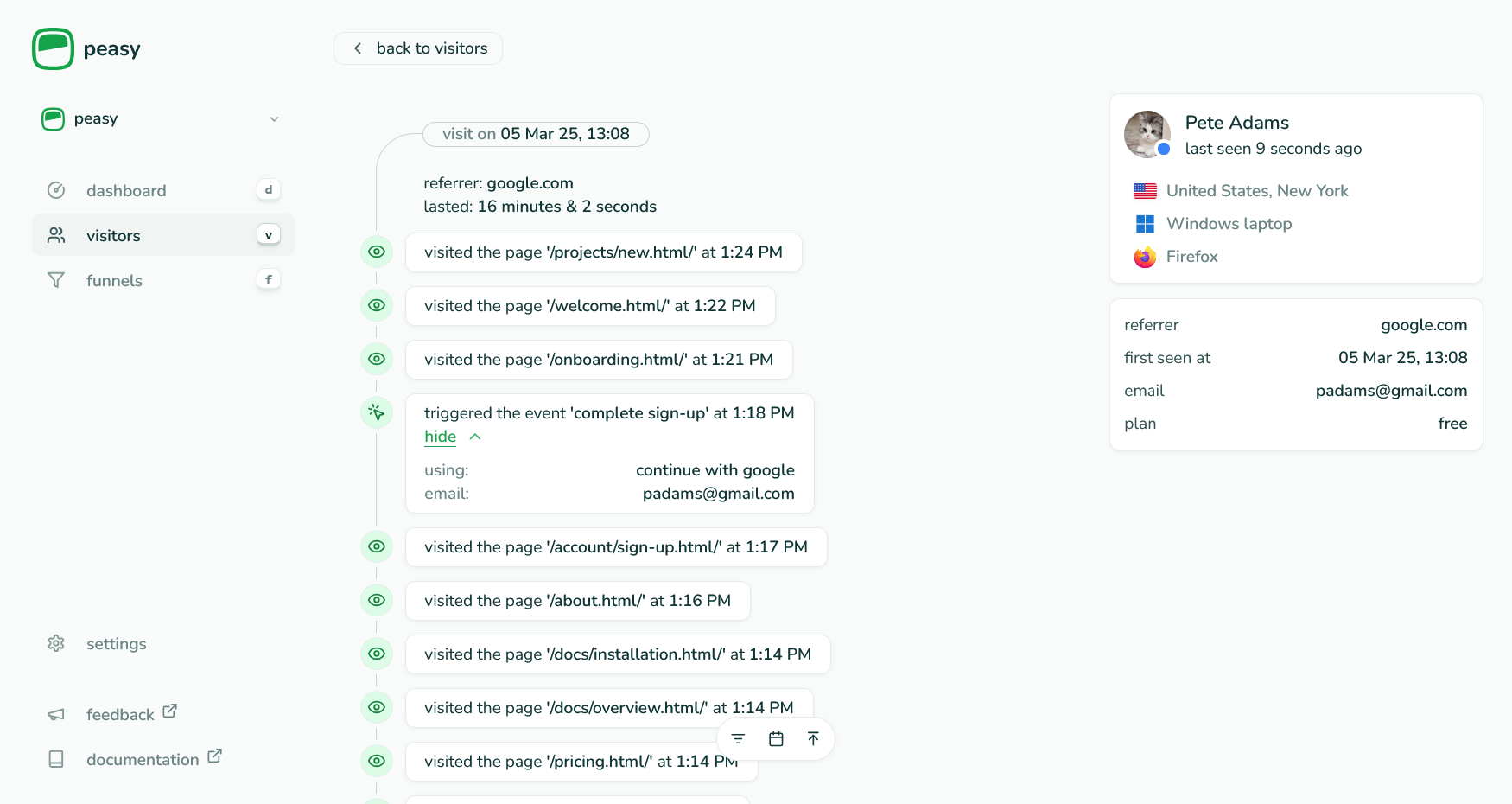
setting a profile
you can set a visitor's profile using the setProfile function:
peasy.setProfile("profile-id",{
$name: "sarah",
$avatar: "https://example.com/avatar.jpg",
role: "developer",
team: "frontend"
})
set your visitor's profile as early as possible in their session to all their events to be associated with their profile.
the $name and $avatar properties are special - they'll show up in the dashboard ui automatically. any other properties you add will be stored with the profile but won't be displayed.
updating profiles
profiles can be updated at any time by calling setProfile again. new properties will be merged with existing ones.