Google Tag Manager
to add peasy to your Google Tag Manager project, follow the steps below:
<script>
var script = document.createElement('script');
script.src = "https://cdn.peasy.so/peasy.js";
script.async = true;
script.id = 'peasy-script';
script.dataset.websiteId = '<website_id>';
document.getElementsByTagName('head')[0].appendChild(script);
</script>
- copy the snippet above, replacing
<website_id>with your website id found in your dashboard. - go to GTM and create a new tag and select Custom HTML tag type.
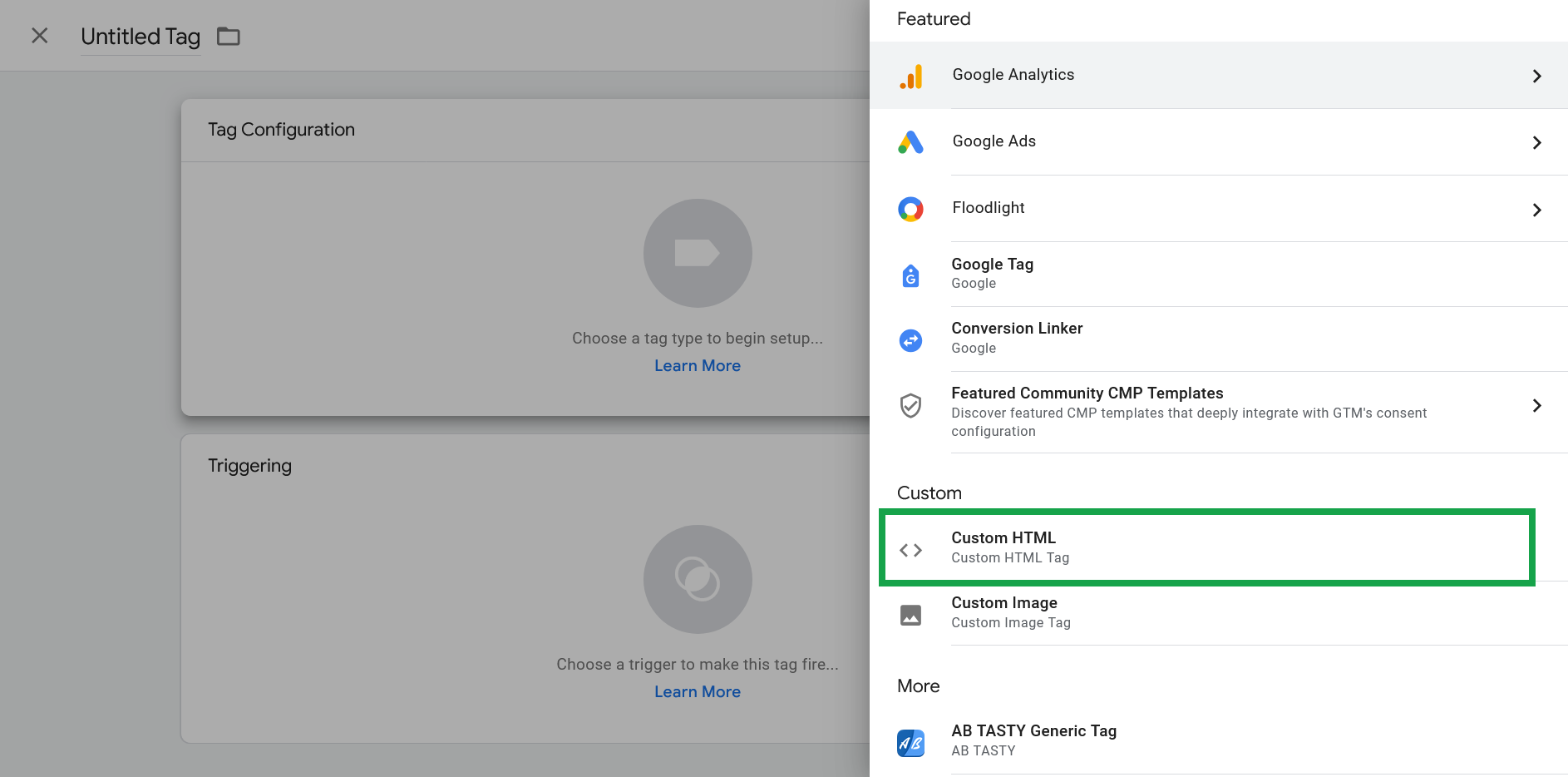
- paste your script into the HTML field.
- click on the
Triggeringsection and set triggering toAll pages.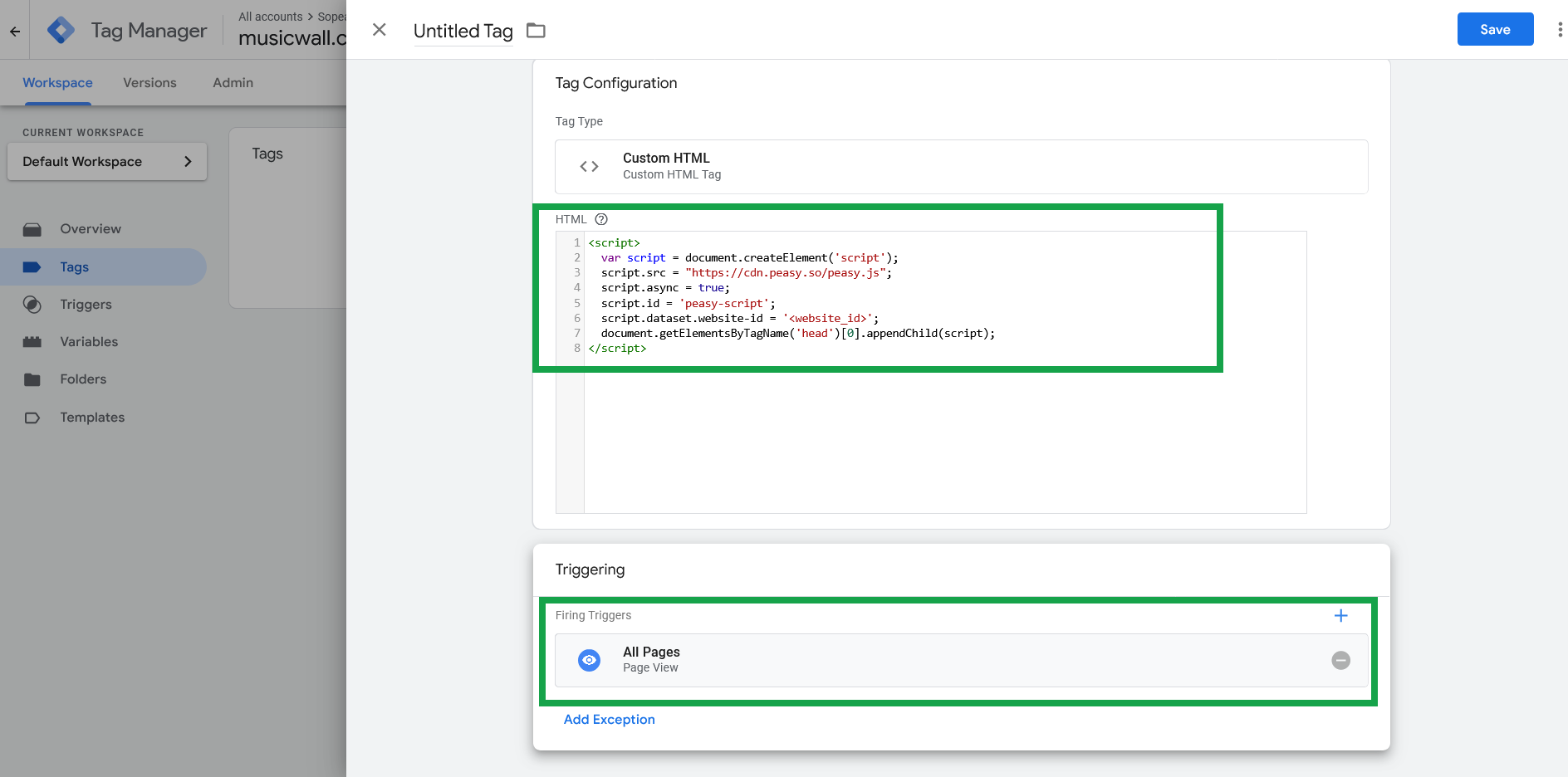
- name your tag, save and publish your container.
that's it! peasy will now start tracking user interactions on your website.